Overview
Before we go to market, let's punch up the user interface.
OOOBi Soft is a practice management software for Urgent Care Clinics. The app helps office staff at urgent care clinics check-in patients and manage patient charts, files, payments, and billing. It also allows the staff to manage users and generate reports.
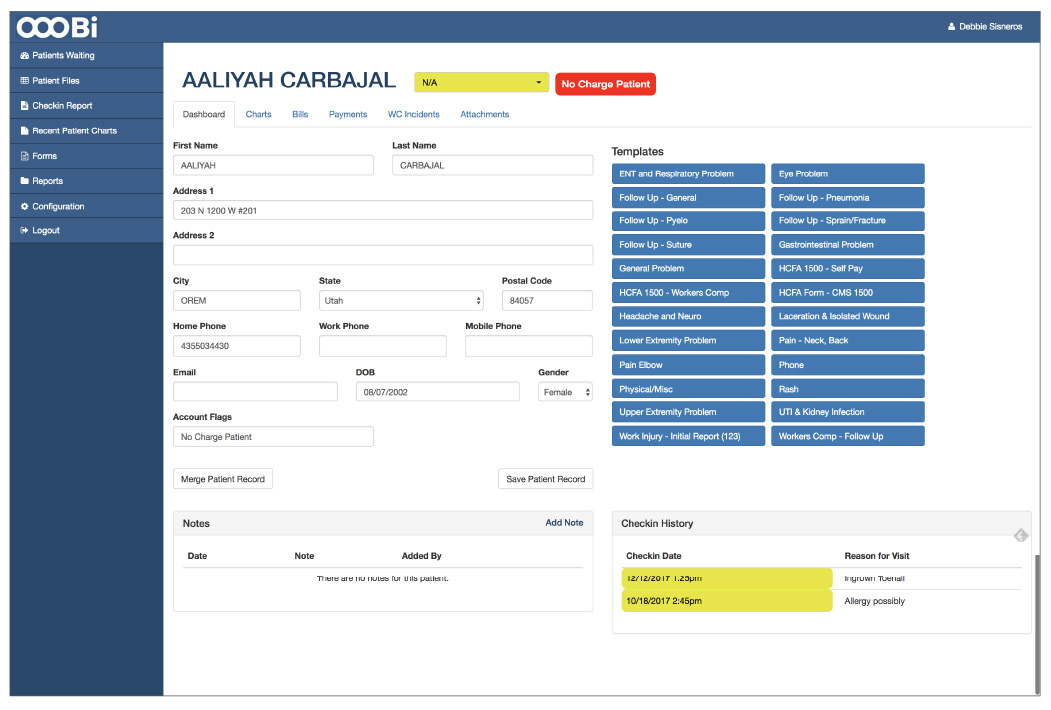
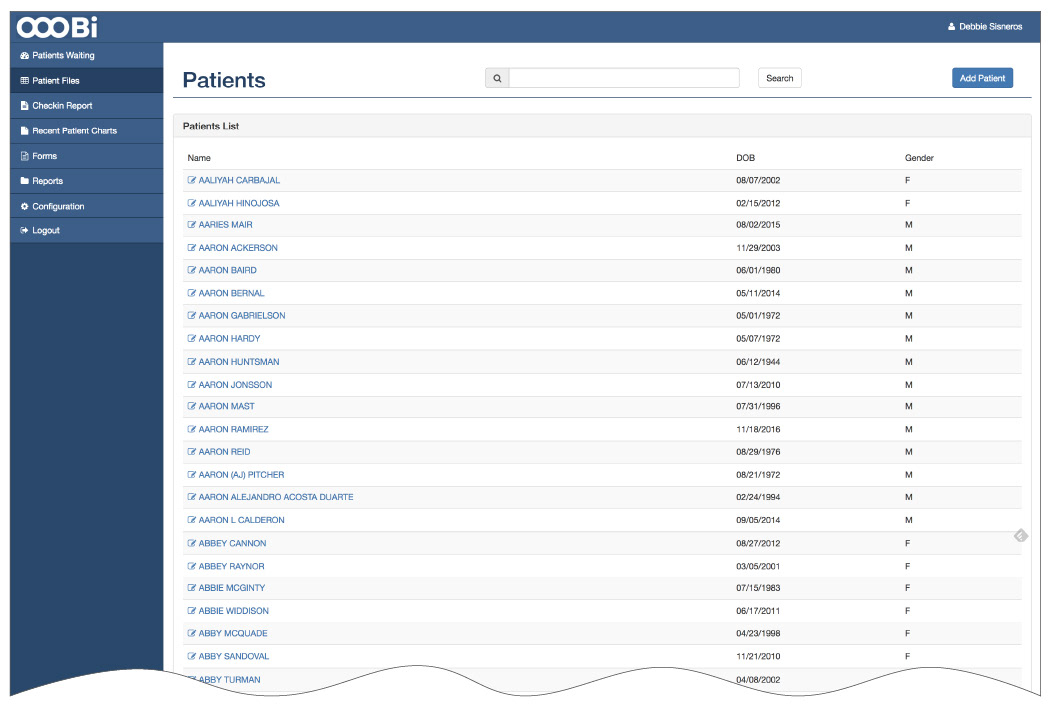
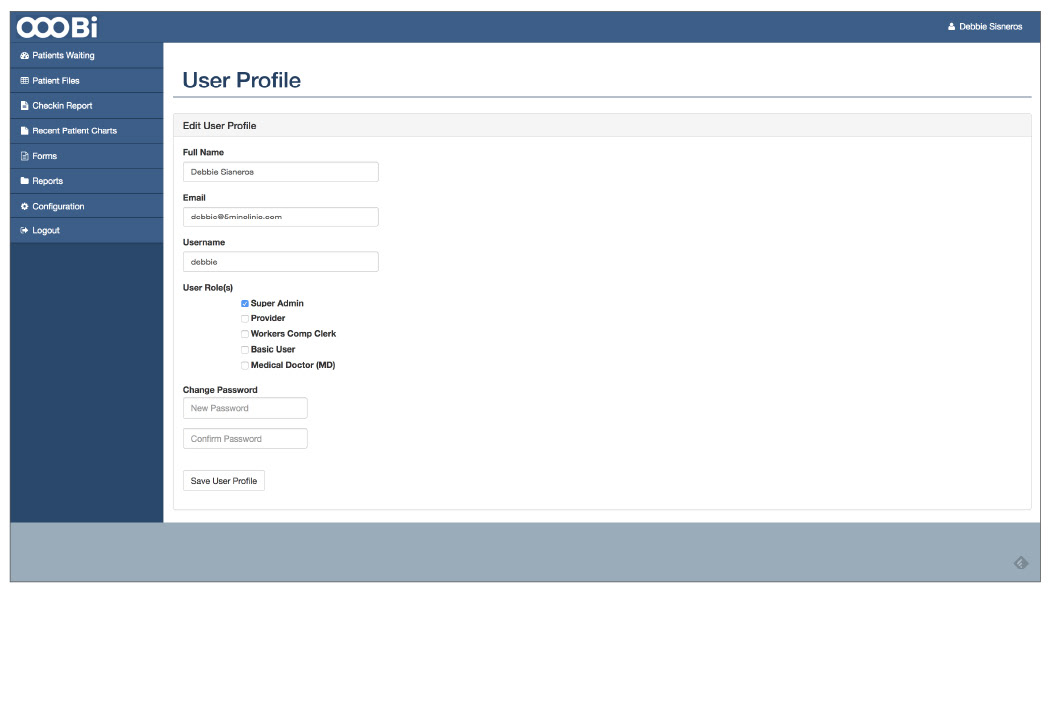
During the testing stages, the OOOBi Soft focused more on functionality.
the problem
Now that it works, let's make it look better…
OOOBi Soft’s app was functional but the company wanted the app to have a visual overhaul before it went to market. The goal was to create a more user-friendly interface.
user personas
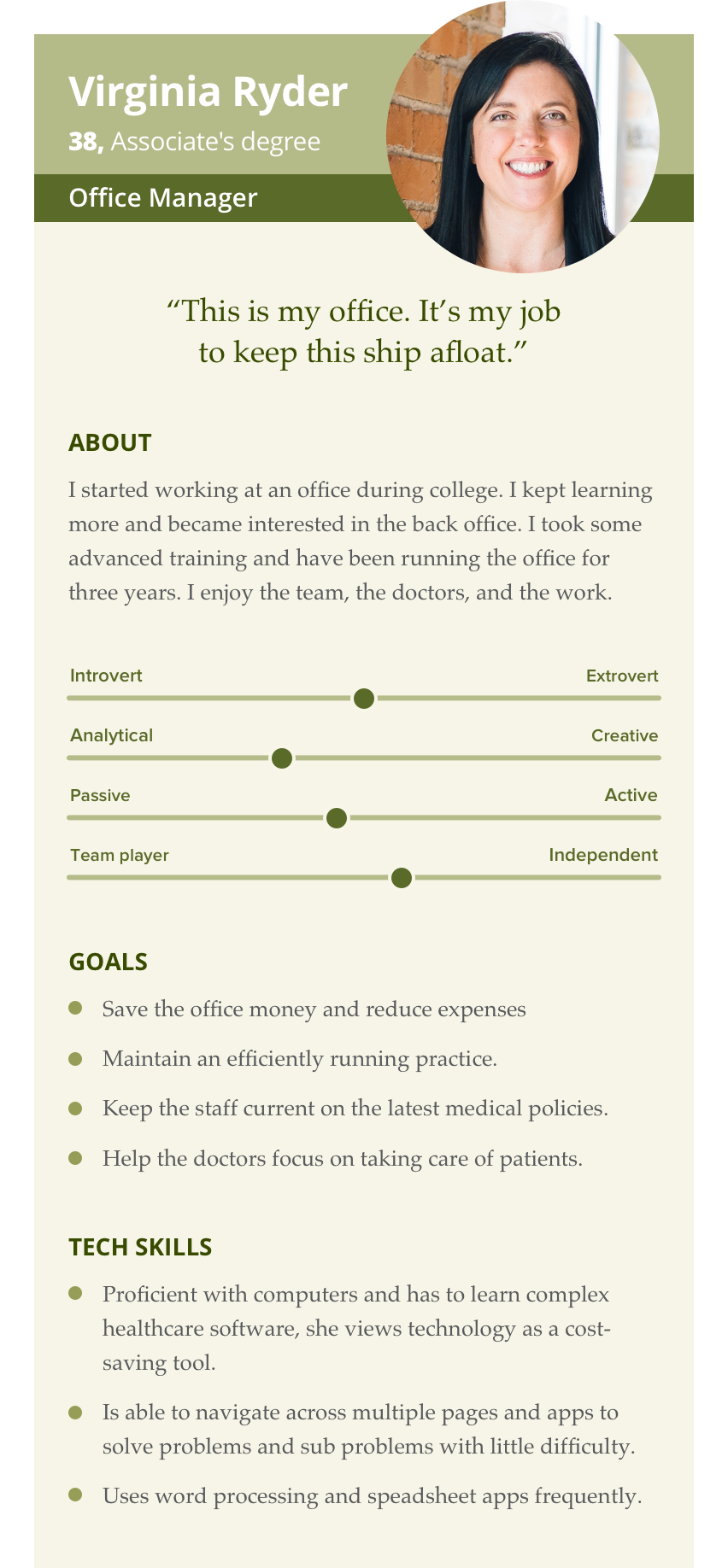
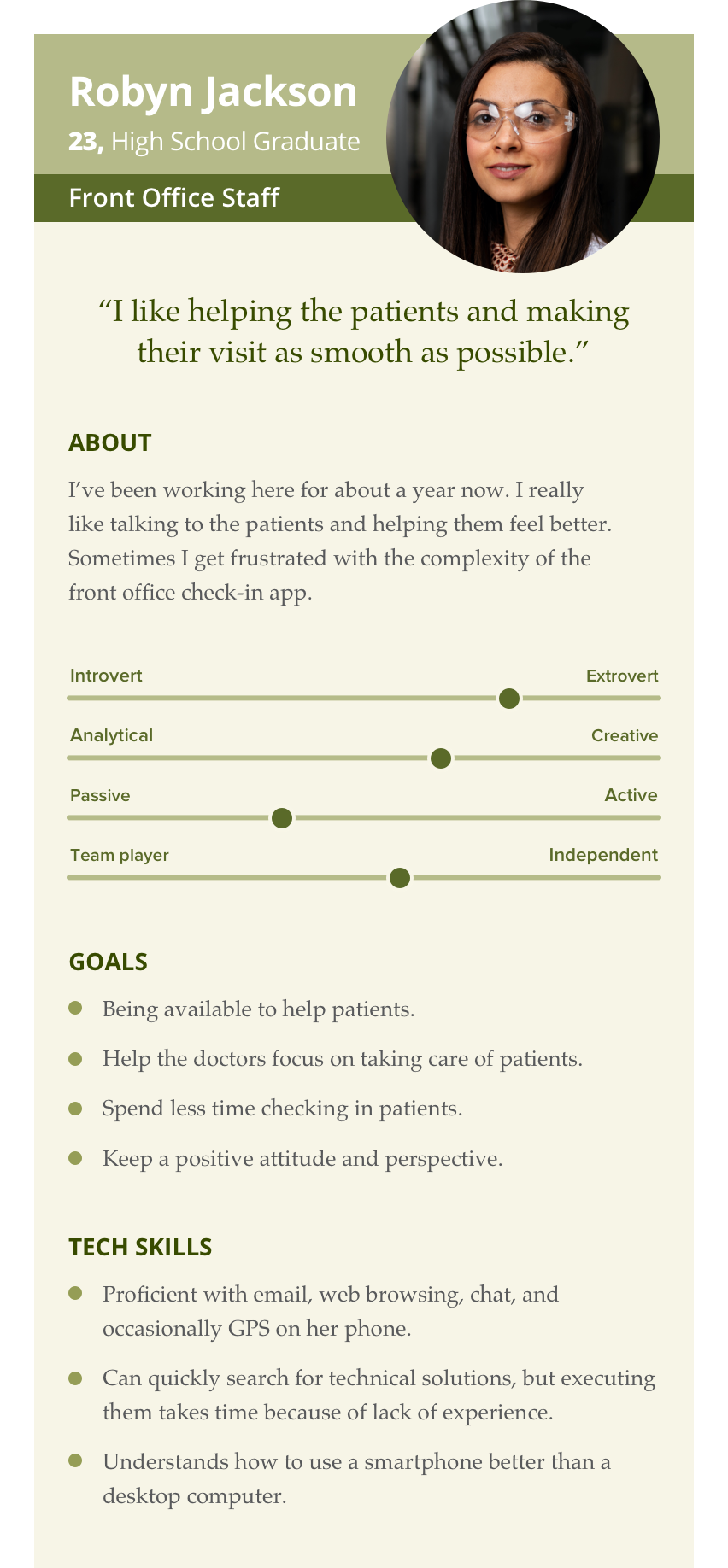
my Role
I was the sole designer on the project. I was tasked with providing a visual design of the user interface. I worked with one of the company’s executives as the product owner. The team was very small. I worked directly with the engineer hired by OOOBi Soft to build the app.
Design process
Dashboard and table research
I researched different dashboard examples and looked into available icon libraries that would help me create more user-friendly interface concepts. Utilizing best practices, I fleshed out the user management section designing workflows to add users and set up profiles. Based on my research on table layouts, I built easy to read data tables.
I mainly focused on providing a more polished and simple look and feel without affecting functionality. I researched a few vibrant color palettes focusing on a gradient background and presented a few options to the product owner. After that, I mocked up a few general forms and tables concepts. I also created a system of custom icons.
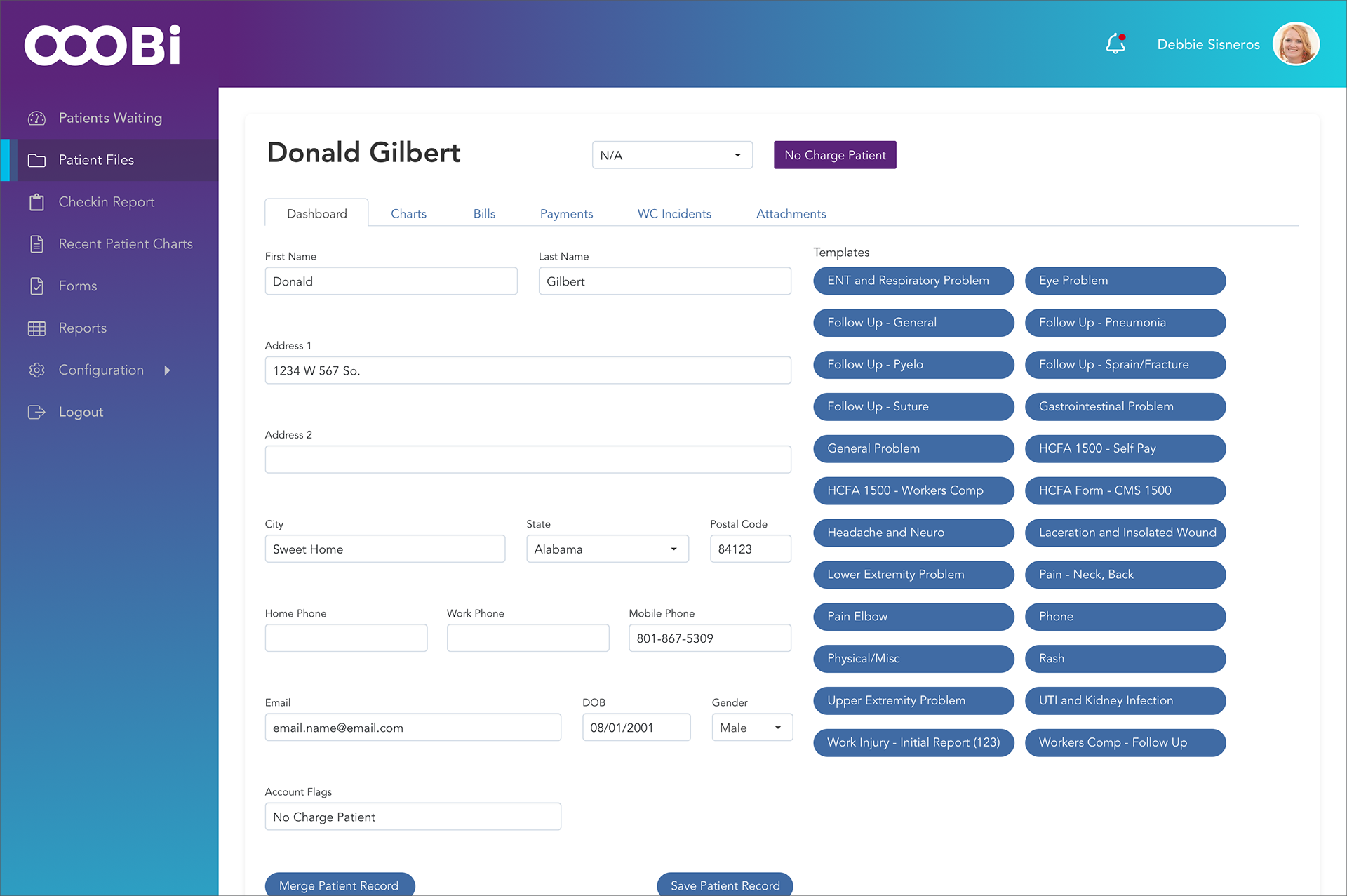
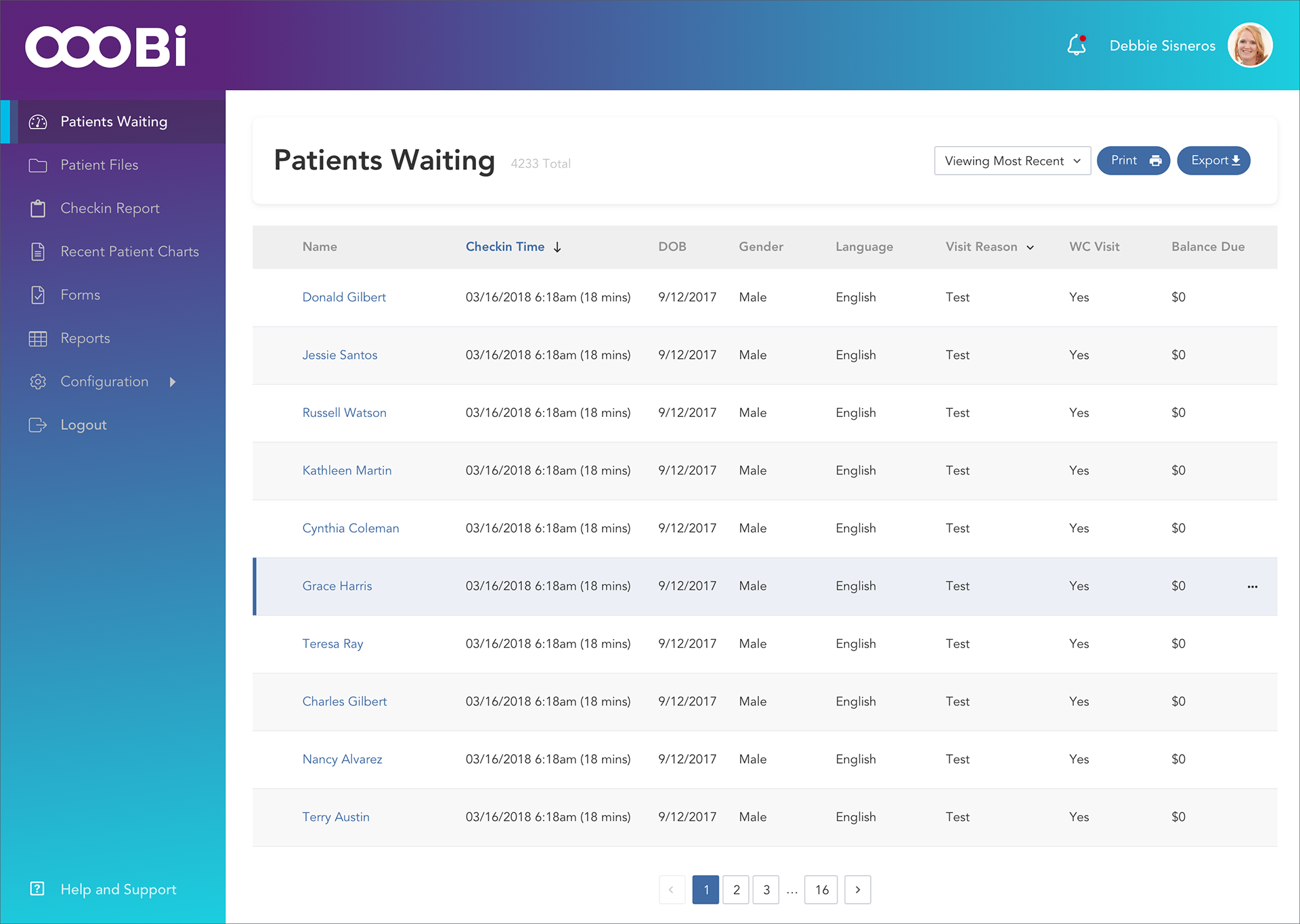
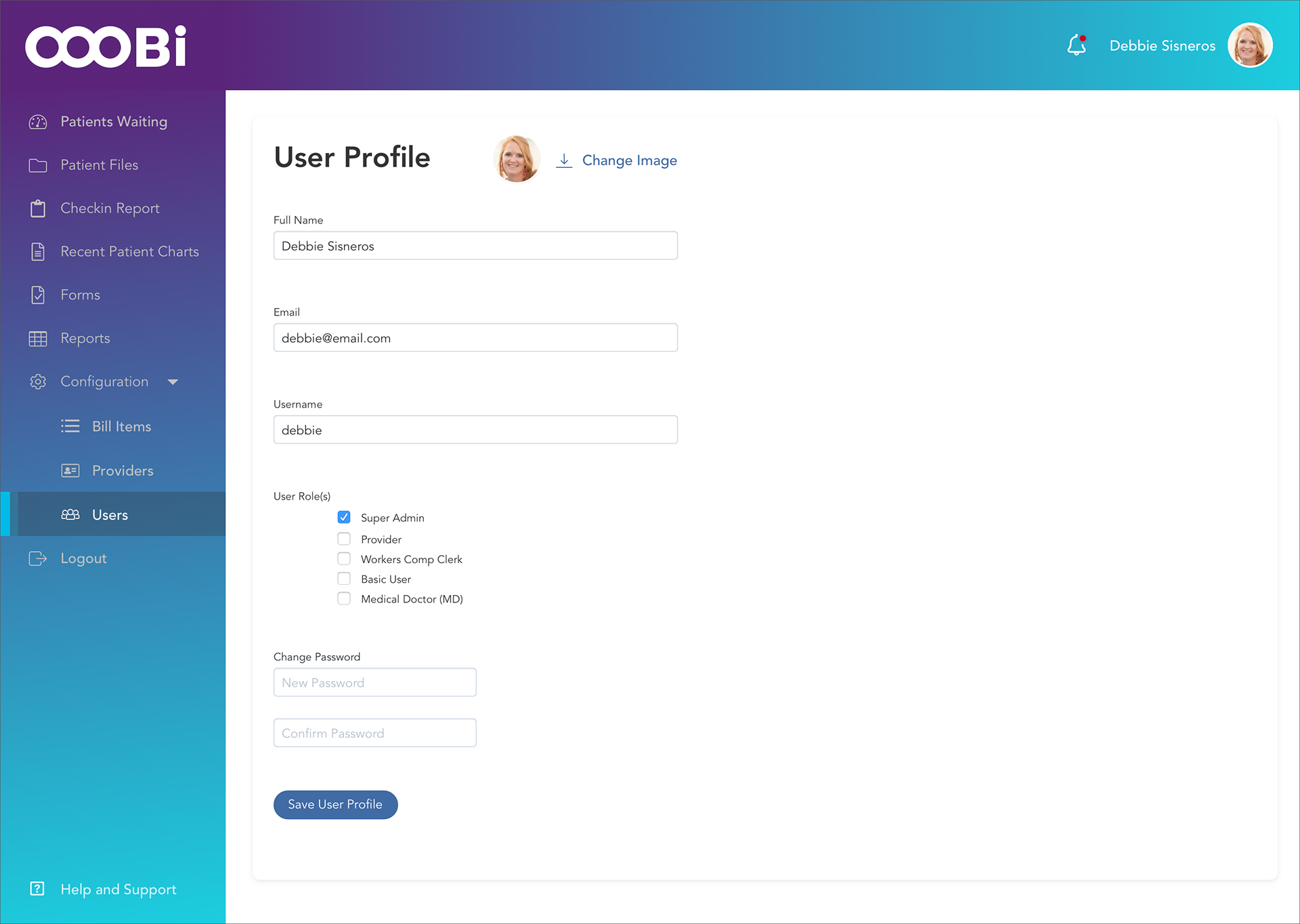
More white space and a fresh color palette polished up OOOBi's interface.
Outcomes & Results
The client was impressed with the visual stylings, the investment in improving the dashboard, icon library, forms, and table layouts. OOOBi Soft didn't realize they would need user management so they were very happy with my suggestions on how to incorporate those features. They felt now the app had the look and feel needed to go to market.
Not being familiar with the process of delivering designs to development, the client was nervous. I assured them the handoff to the engineer would be smooth. I worked closely with the developer to make sure the design was simple to implement.
When they get further in the product cycle, I told them I would be happy to help implement more user experience practices, like user testing, to improve future product releases.